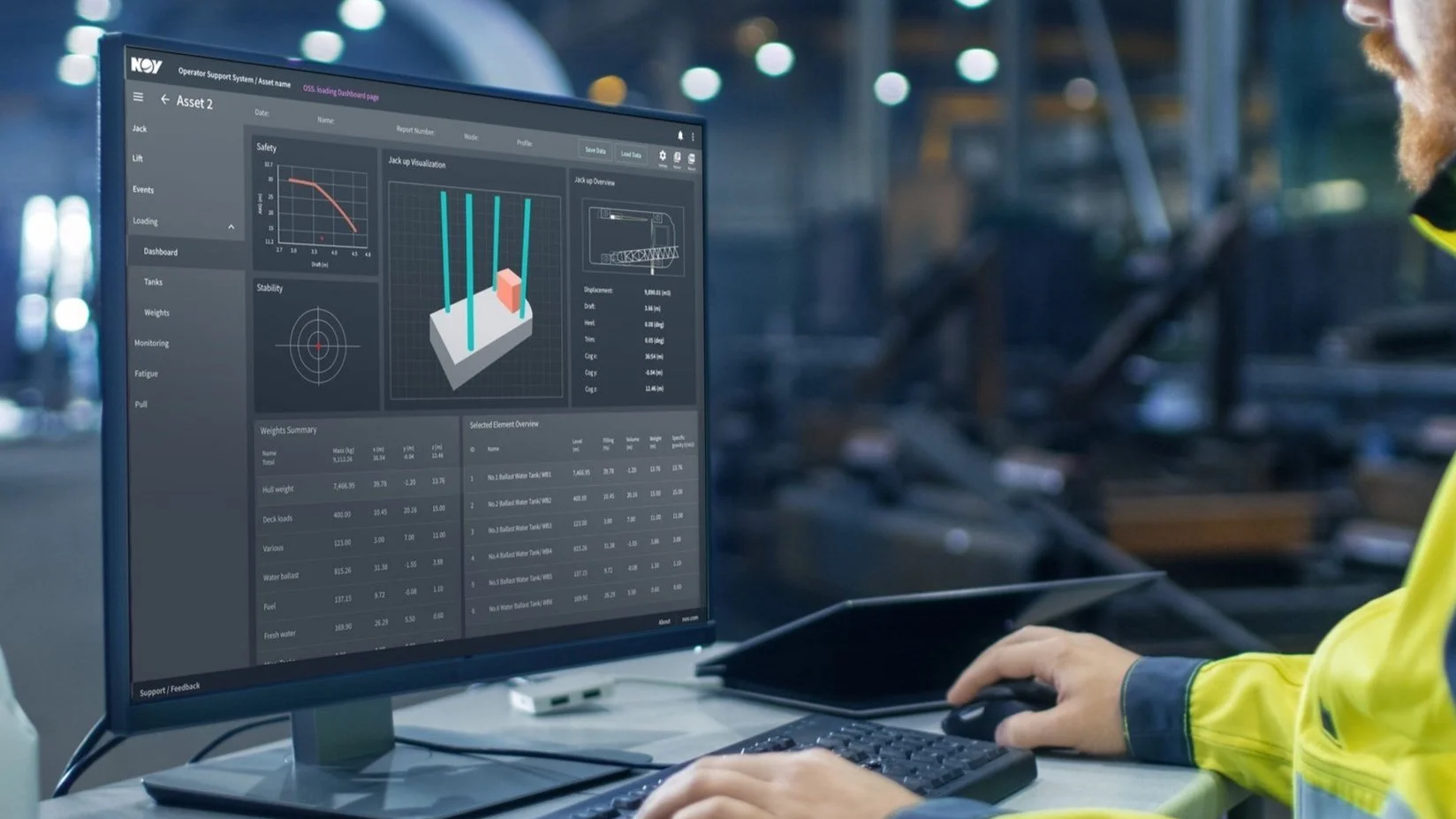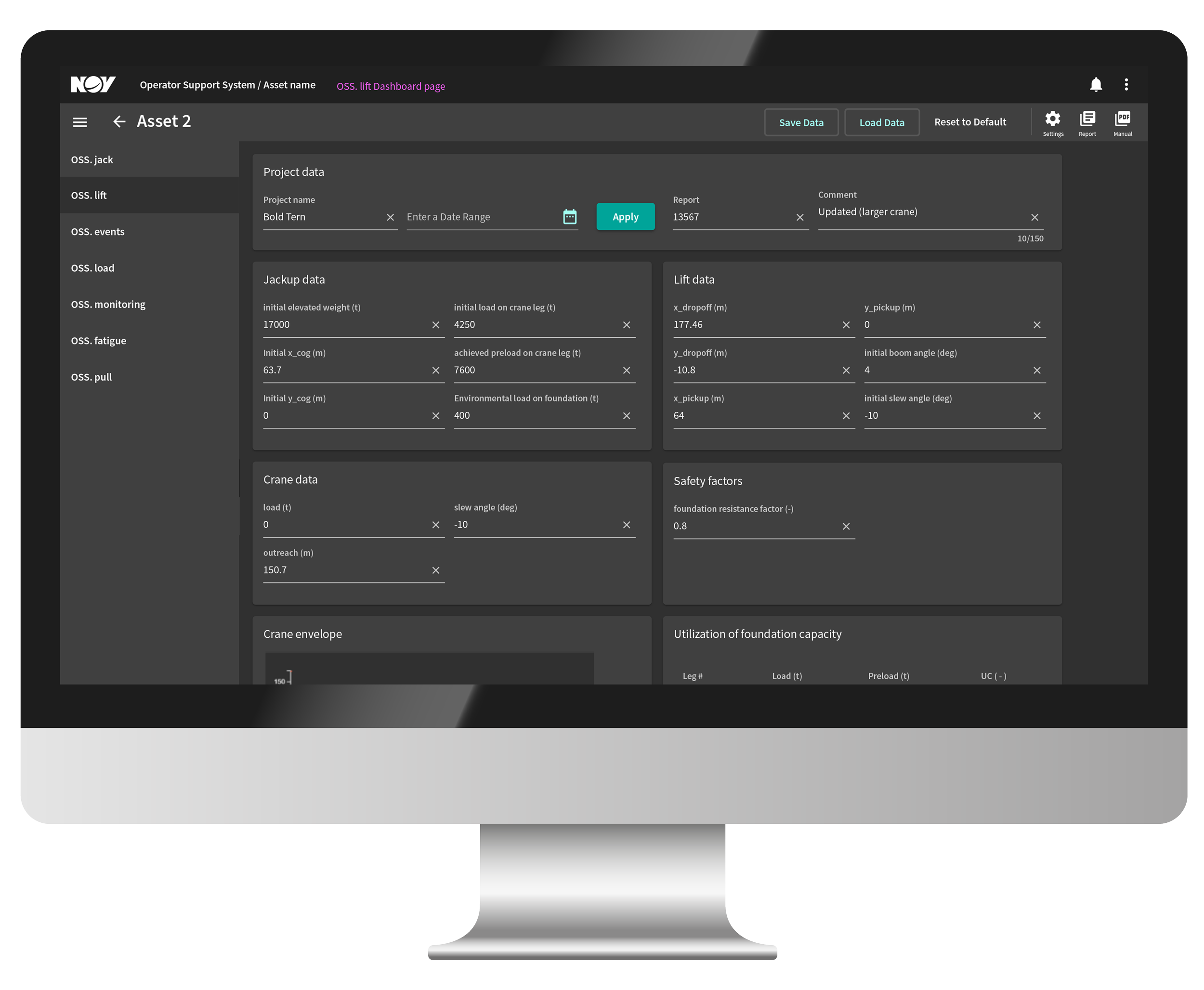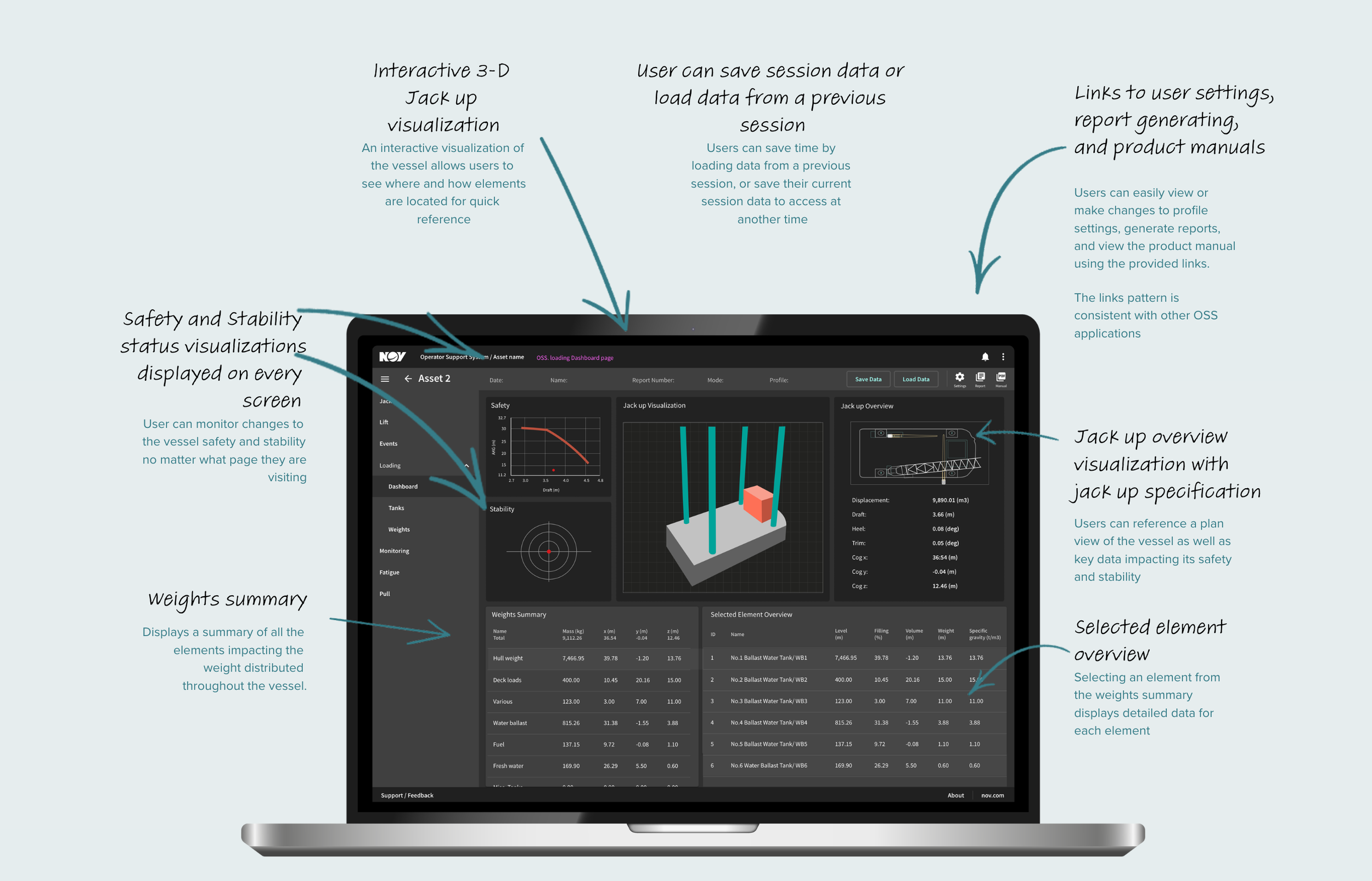OSS Lift
Part of the Operator Support System suite of applications, OSS Lift was the first application that we designed and integrated into the Max platform. OSS Lift helps operators improve the safety, accuracy, and efficiency of their lifting operations. After OSS Lift we moved on to OSS Events, and then OSS Loading. Before we could begin work on the designs, we set out to learn more about what each application does, how they work, and the users who will be using them.
User Stories
Using what I learned from the GustoMSC engineers about the existing functionality and workflow of OSS lift users, I created user stories describing the needs of the user, and what they aimed to achieve using the application.
-

“As a customer operator...”
I would like to simplify the process in creating a report
I would like a faster way to produce the report
I want to be able to review a report on the vessel and make changes to its configuration if needed
I would like to save a report at any time while it is in progress
I would like the ability to share a finalized report
-

“As an engineer...”
I would like to simplify the process of creating a report
I would like a faster way to produce the report
I want to be able to review a report and make changes to its configuration if needed
I would like to save a report at any time while it is in progress
I want the option to export the final report as a pdf or csv file
I would like the ability to share a finalized report
I would like the ability to collaborate with clients while working on the report
User Flows
I then built a user flow detailing the steps an OSS lift user would have to take to access OSS lift within the NOV Max platform.
Click to enlarge
After reviewing the user flows with the product and development teams, we learned that we needed to incorporate asset management into the user flow, and also give users the ability to add, edit, or delete a customer asset within the application. Working with the development team, we identified the additional steps needed to accomplish these requirements, and I updated the user flows to reflect the changes.
Click to enlarge
Wireframes
These were my initial ideations of how to organize the data and components on the OSS Lift application dashboard. The dashboard will display project data, include multiple input fields used to calculate safety and capacity limits, and display several graphical visualizations.
These wireframes include the OSS admin asset management pages. I designed modals to add, edit, and delete assets from a customer profile, as well as upload configuration files to customer assets.
Designing these asset management features and processes was a very collaborative experience that involved multiple iterations, gathering feedback from the product and developer teams throughout the process, and modifying the layout and workflow to meet their needs, as well as those of the user.
Final UI
Thanks to the feedback loop we established with the product and developer teams, I regularly held design reviews with the GustoMSC engineers and had them validate many of the decisions I had made throughout the process. The final designs successfully accomplished our goals of integrating the features of the OSS Lift application into the Max platform in a seamless, and user-friendly design providing value to all of its users.
Once the final designs were approved by all stakeholders, I built a functional prototype of the application, and handed off the files to the development team. During implementation, I held regular UX review meetings with the developers to review that the UI and functionality were consistent with the final designs.
Easily switch to other OSS applications using side navigation
Users can change settings, view product manual, or generate reports using icons
Session DataOSS AppsProject Data HeaderQuick LinksQuickly reference important project data
Save current session data or load data from a previous session
Asset ListsView asset data in real-time
Manage asset data in real-time
Asset ManagementInteractive VisualizationsView real-time crane and data visualizations
Impact
Results
Overall, I was very happy with the outcome of the project, and what we achieved. Through great team collaboration, we overcame technical challenges, and built a successful mvp that met business goals, and established a strong working relationship with the GustoMSC engineers and product team. This proved vital for our future work on other OSS applications, and the rapport we built with the team made working together very enjoyable.
The final designs successfully accomplished our goals of integrating the features and functionality of the OSS Lift application into the Max platform in a seamless, and user-friendly design providing value to all of its users.
Challenges and Learnings
We faced several challenges during the development process of the project, and they were successfully overcome by our talented software engineers.
The challenges included:
Incompatibility of visualization plug-ins within the Max platform
Problems generating and exporting of final reports in pdf format
Authenticating user access to the Max platform for non-Max users
Onboarding GustoMSC developers to work within parameters and processes of Max development team
Takeaways
I feel my design decisions helped build an application that is an enjoyable experience for users, and looks and feels like it belongs on the Max platform.
For future work, I learned to allow additional time for unexpected issues during the development process.
During this project I learned to be well prepared with questions and research criteria, and to anticipate delays in feedback, responses, and availability when working with overseas teams with a large time difference.
The GustoMSC product team were very pleased with the final product, and shared positive feedback with leadership.