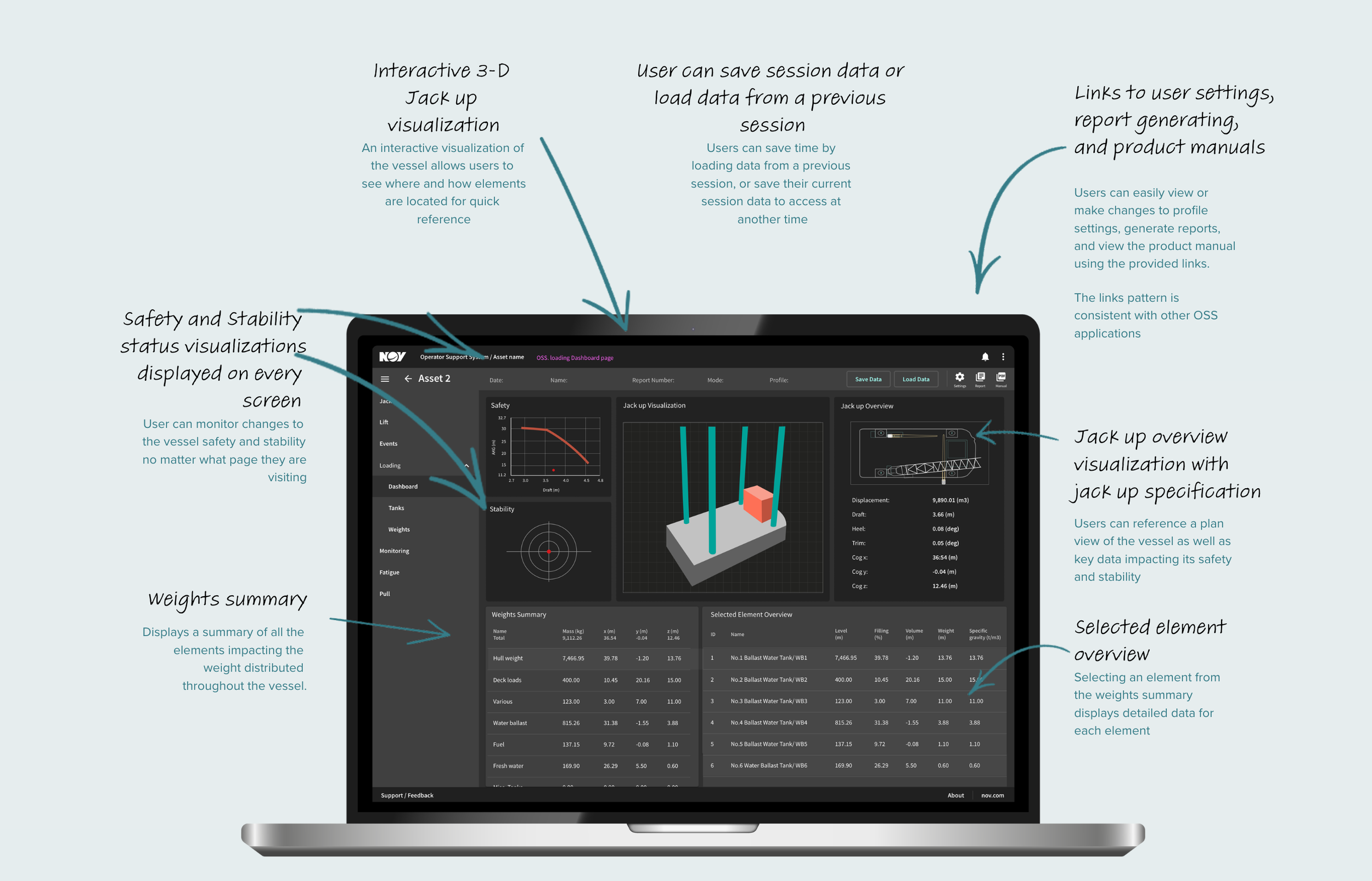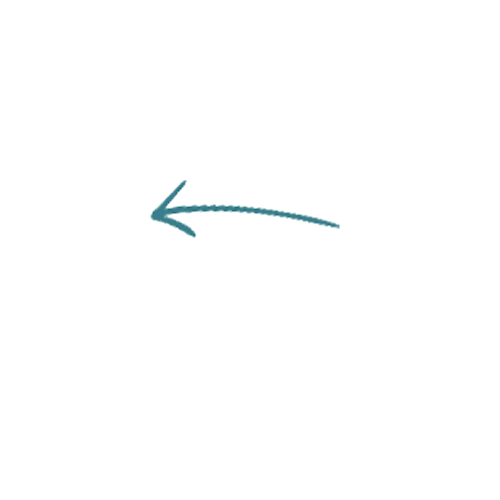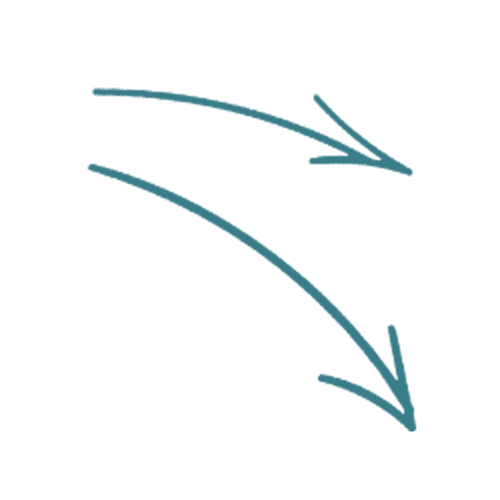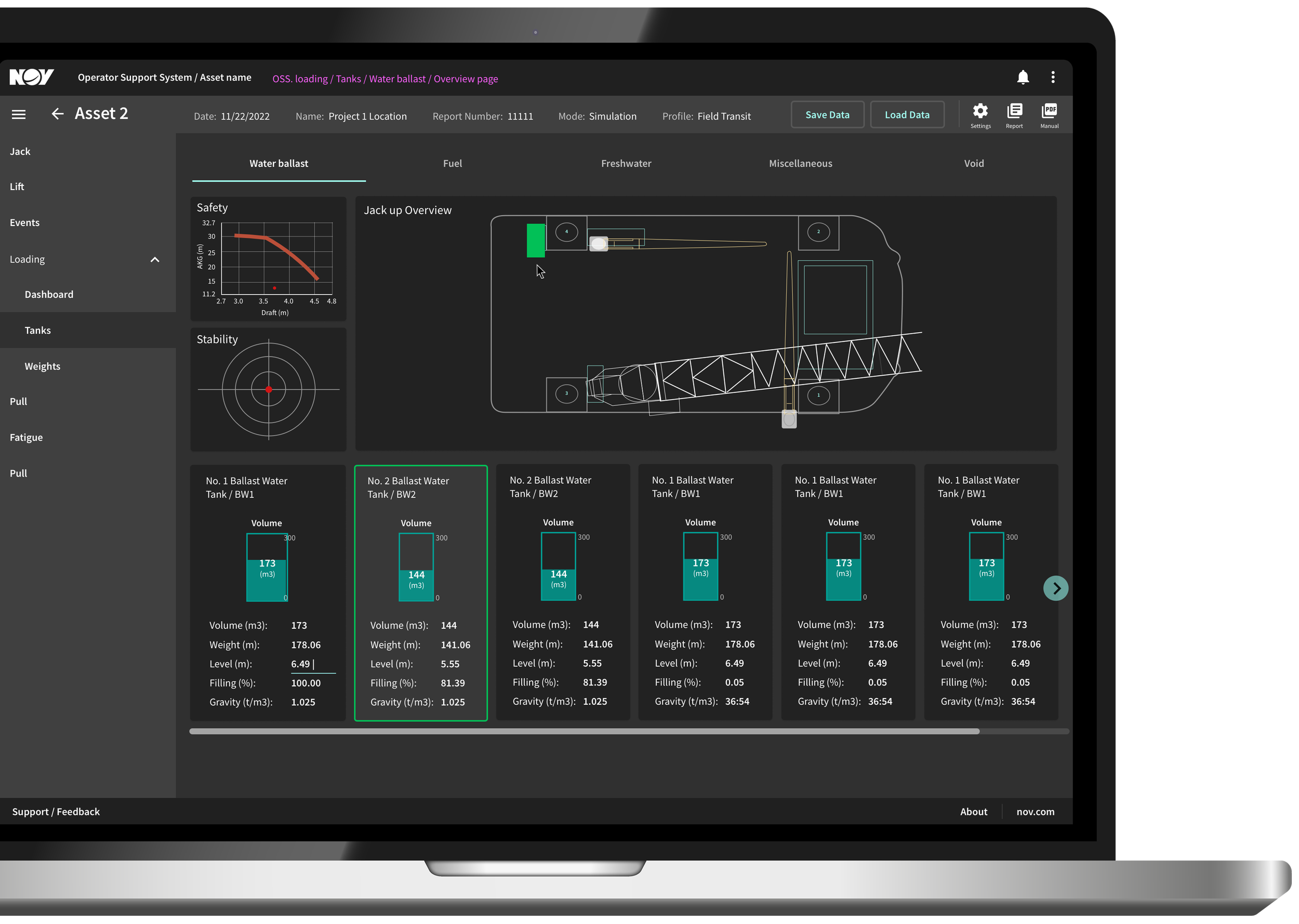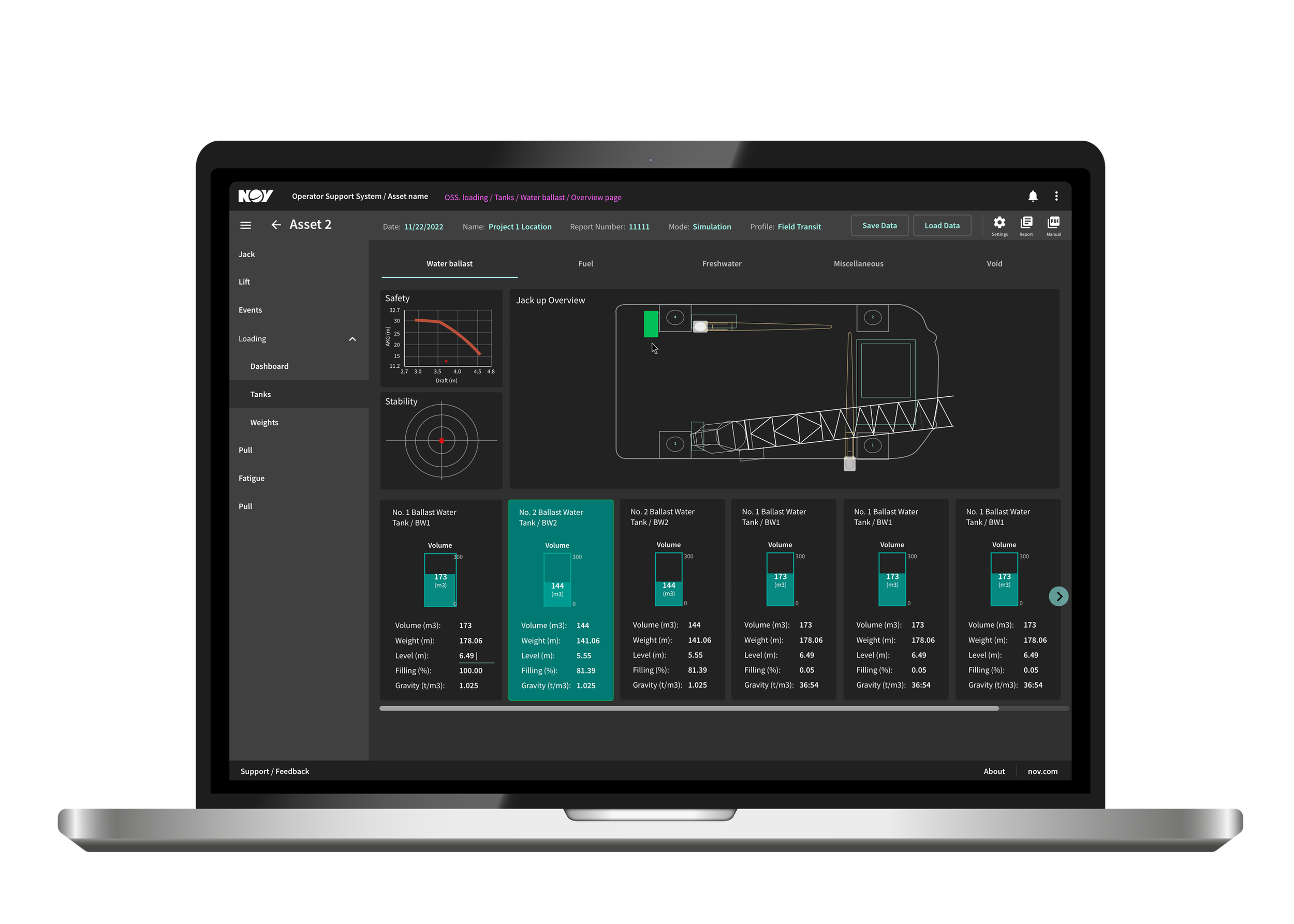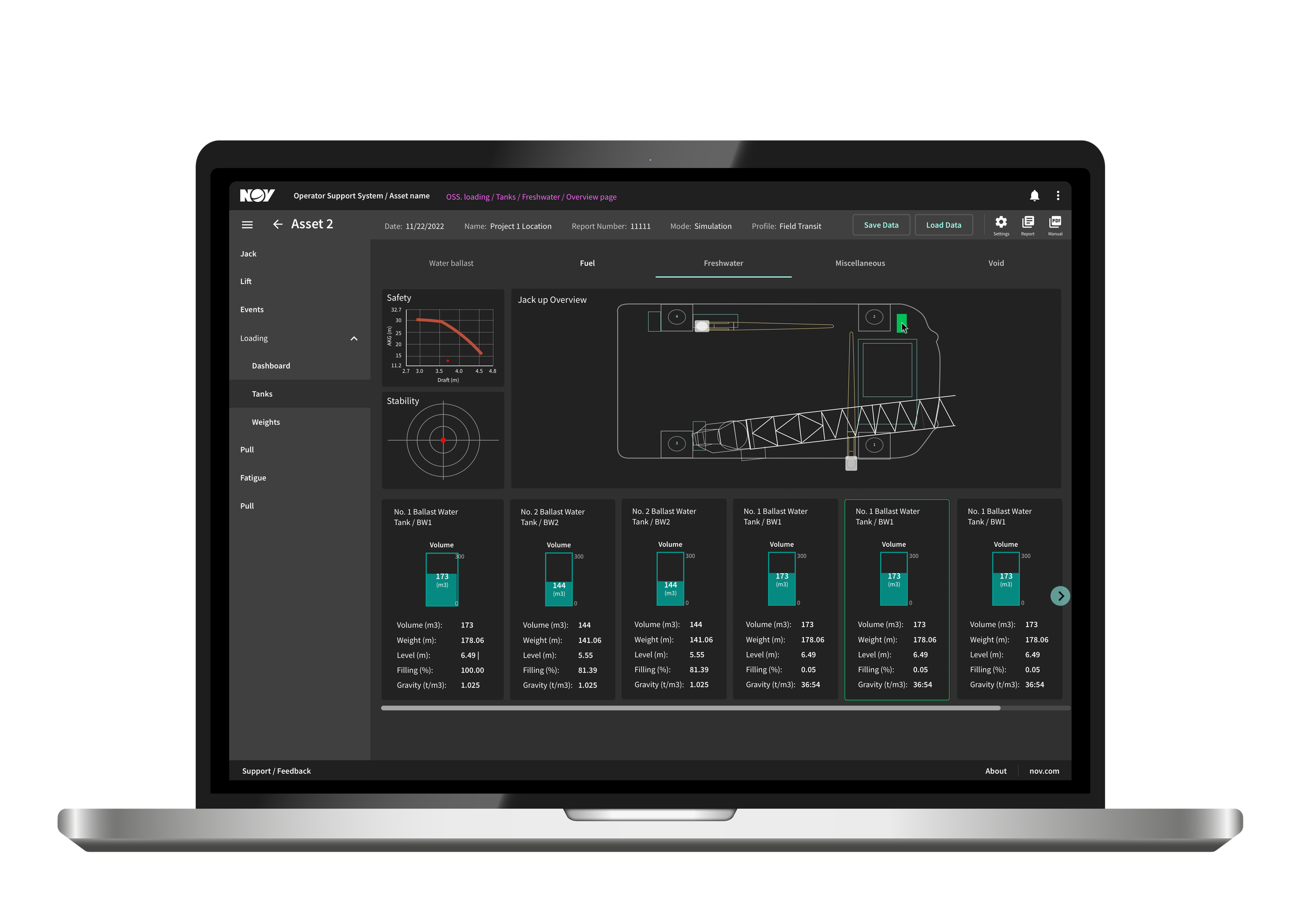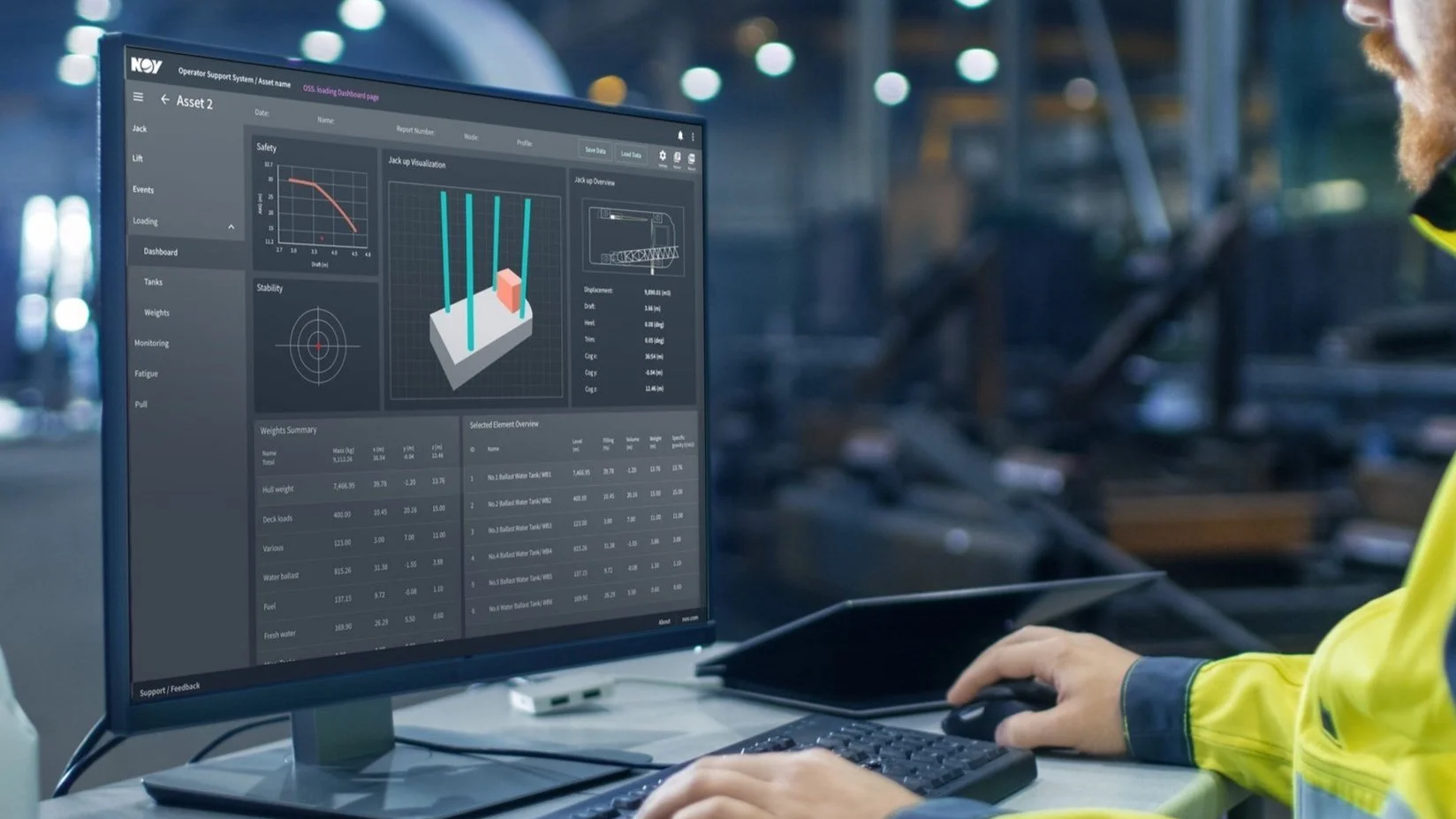OSS Loading
Part of the Operator Support System suite of applications we built for the Max platform, OSS Loading is an innovative vessel stability and weight management application for mobile offshore units. Using OSS Loading, the planning and operational crews use the same tool, reducing miscommunication and errors, helping save time and cost.
Input
Jacking system, crane system and additional instrumentation
Screens
Multiple view and screens + triggering snackbars within
connected events app
Status
Prototype in development
Not yet ready for testing in the field
Research
Through discovery meetings with the product teams, we collected research about the OSS Loading application and its users
Summary
To facilitate and support weight management for jack-ups
Will be used on board and remotely
Product
highly visual app showing the weight distribution of all elements on-board. Simulation and monitoring modes available.
Gathering data of tanks, loads and other weights on board.
The app will display:
Jack-up status in terms of safety and stability
Overview of components onboard and their positioning
3D plot of the jack-up with the weights on deck
Target Users
Owners and operators of new and existing mobile offshore units
Project teams (office)
Crew (site)
User Needs
Evaluate vessel stability
Optimize payload for mobile offshore unit within safety limits considering both weight and deck layout challenges
Intact and damage stability verification – safety and insurance
User friendly managing of weight and deck layout combined
Produce loading reports
User Problems
Planning and operational crew use different tools, resulting in increased miscommunication and errors.
User Outcomes
Improve communication client site and office teams
Innovate loading computer by linking weight management and deck layout task in one app
MVP
Utilizing the user research we collected, and after meeting with the product and development teams, we established the goals and expectations for the MVP.
User Flows
OSS Loading is organized into three main sections: Dashboard, Tanks, and Weights. Each section displays a series of data tables and real-time visualizations that help users plan and manage loading and stability operations. The tank and weight sections contain child pages that break down data by individual categories. Once all the required data has been entered, the application builds a report that can be shared with both the planning and operational crew.
I created the following user flow to show how a user would navigate the application.
Click to enlarge
Wireframes
The GustoMSC team provided mockups of the dashboard and other pages to help understand the content that would be included for each of the pages. This was a very helpful guide to how much data needed to be included throughout the application. Some of the mockups can be seen here.
When building the dashboard and parent page wireframes there were several considerations I had to keep in mind, such as:
Identifying the user’s goals and needs, the kind of data the user needs, what decisions they need to make based on that data, and what kind of insights they are looking for.
Choosing the right type of visualizations: Each type has its strengths and weaknesses, so it was important to choose the one most appropriate for the data and the user's goals.
Making the designs easy to use and navigate. Users should be able to find the data they need quickly and easily, and interact with the data in a way that feels natural.
Focussing on the most important data and insights. Too much data can be overwhelming and make it difficult for the user to find what they need. Prioritizing the most important data and displaying it prominently.
Making it visually appealing: The layouts should be visually appealing and easy on the eyes. Ensuring the dashboard is well-organized and aesthetically pleasing.
After exploring a variety of wireframe layouts, I shared the designs with the product team and gathered their feedback. They were pleased with the designs, and suggested a few minor edits to the layouts which were easy to implement. Once I made the changes I moved on to creating high-fidelity mockups.
Mockups
A breakdown of the OSS Loading user dashboard
Links to user settings,
report generating,
and product manualsUser can save session data or load data from a previous sessionSelected element overviewAn interactive visualization of the vessel allows users to see where and how elements are located for quick reference
Users can save time by loading data from a previous session, or save their current session data to access at another time
User can monitor changes to the vessel safety and stability no matter what page they are visiting
Users can easily view or make changes to profile settings, generate reports, and view the product manual using the provided links.
The links pattern is consistent with other OSS applications
Interactive 3-D Jack up visualizationUsers can reference a plan view of the vessel as well as key data impacting its safety and stability
Selecting an element from the weights summary displays detailed data for each element
Jack up overview visualization with
jack up specificationSafety and Stability
status visualizations
displayed on every screen Displays a summary of all the elements impacting the weight distributed throughout the vessel.
Weights summaryTanks Summary page
One challenge was finding the best visual way to highlight a tank when it was selected in the tank summary. I tried varying background colors, and colored outlines to make the tank stand out. To help decide which design was the most successful, I presented the different options to the product team in a survey, and they selected the design on the left. Other options can be seen above.
Final Designs
During the design process, we held multiple design reviews with the product and development teams. These reviews were vital in identifying usability issues, validating ideas, and ensuring our designs met viability and feasibility criteria. They led to layout and UI editing, and the removal of several 3D visualizations which helped reduce complexity, and implementation time for the developers.
The final designs were well received by stakeholders. Once approved, I built a prototype of the application in Invision, along with annotations to help clarify some of the processes and application details, and handed off to the development team, where it is currently in the early stages of development.
Impact
Results
I really enjoyed working on this project, largely because I had more creative freedom with the layouts, interactions, and visualizations than in previous OSS apps.
The stakeholders were very pleased with the outcome, and praised how the app was visually dynamic, intuitive, easy to navigate, and how it successfully linked weight management and deck layout functionality in one app, that help users manage their loading operations safely and efficiently.
Unfortunately, upon completion of this project I was reassigned to a different product group, and was not able to track the implementation and release of this app and of OSS Events.
Challenges and Learnings
The challenges I faced during this project were more creative challenges rather than the technical blockers we had experienced in the past. Building user dashboards and interfaces that were not overwhelming to users, but instead empowered them to make critical safety decisions with accuracy and confidence was a welcome challenge.
Another challenge was that one of the principal product members of the product team left the company close to the completion of the project, but other members of the team were able to help give feedback and validate my designs during the design process.
Takeaways
Building applications that deal with operational safety are not to be taken lightly, and require detailed understanding of user requirements, work environments, user cognitive load and safety regulations.
Working on this suite of applications was an enjoyable and educational experience for me as a product designer. I learned a lot about building product strategy, identifying business goals, working with multiple stakeholders, and cross-functional teams, as well as designing multiple products as part of a larger digital ecosystem.